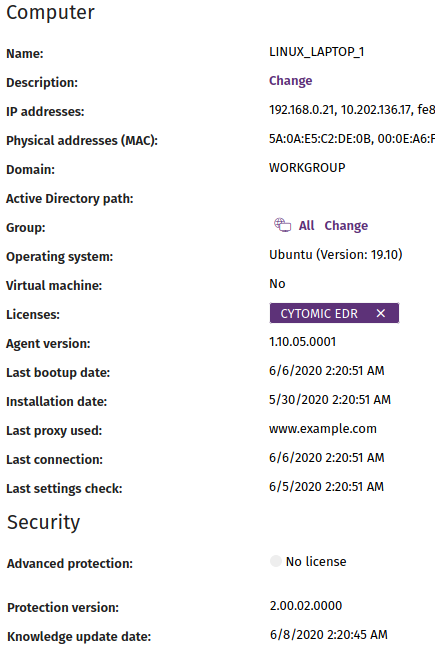+34 900 840 407
support@cytomic.ai
How can I find out the version of my Advanced EPDR/EDR?
Related Products_
- Advanced EPDR
- Advanced EDR
Introduction
Following next steps you can know what is your Advanced EDR/EPDR version
Steps to know the Advanced EPDR/EDR products version
In order to find out the version of your Advanced EPDR/EDR product, please follow the steps below:
- Access the Advanced EPDR/EDR management console using your Advanced EPDR/EDR Account credentials and select Advanced EPDR/EDR product.
- Click on the
 icon and select About.
icon and select About.
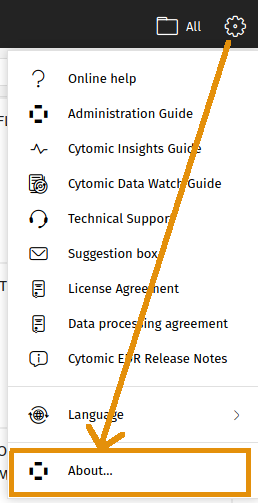
- Next, you will see the different versions of the product (console version plus protection and agent version according to the operating system):
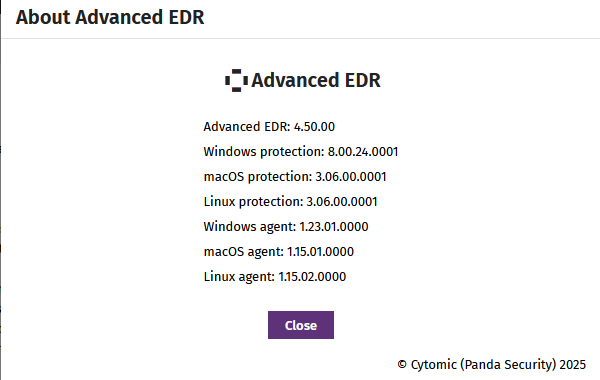
- Now, you can check if a specific device has the latest protection or agent version installed. To do so, click the Computers tab, select the device you want to check and in the Details section, verify the agent version within the Computer section and the protection version in the Security section.