+34 900 840 407
support@cytomic.ai
Device Control doesn’t block certain USB-connected hard drives
Related Products_
- Advanced EPDR
- Advanced EDR
Issue Status_
Open
Symptoms_
You have configured the Device Control protection to block removable storage drives.
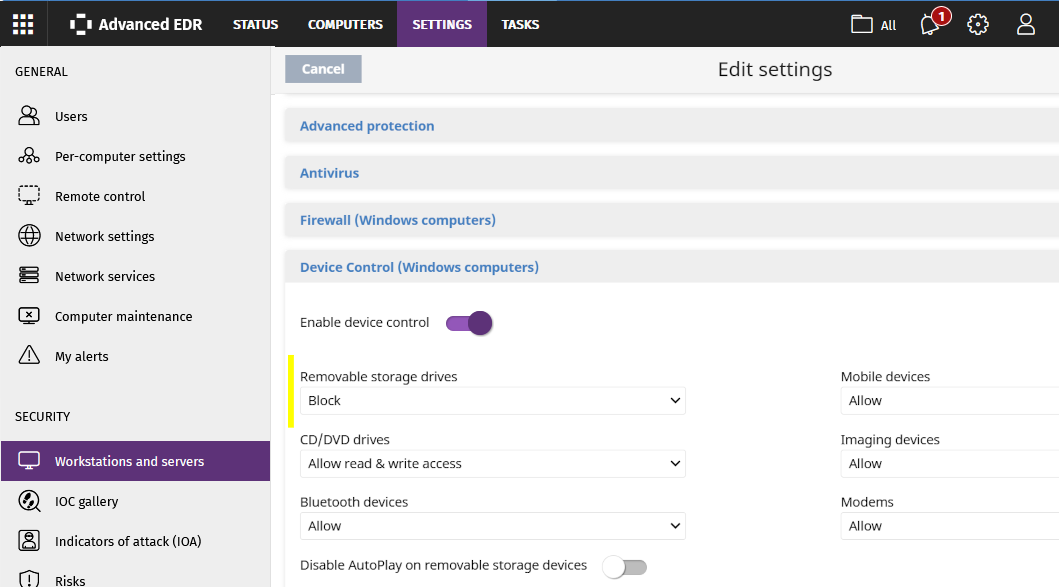
However, Windows identifies certain USB-connected hard drives as internal SCSI disks and, as a result, they are not blocked by Device Control.
Solution_
Currently, there is no solution available to solve this issue. However, you can apply either of these workarounds:
- Update the drivers of the hard drive connected to the USB device.
- Change the port the USB device is connected to.
If the problem persists, you can always block the USB device through GPO. For more information, visit this Microsoft article.
