+34 900 840 407
support@cytomic.ai
Installation requirements for the discovery of computers and remote installation of Advanced EPDR/EDR products
Related Products_
- Advanced EPDR
- Advanced EDR
Requirements_
Advanced EPDR/EDR platform incorporate the tools needed to locate unprotected workstations and servers, and initiate a remote unattended installation from the management console. Remote installation is only compatible with Windows platforms.
In order for the discovery and remote installation to work, please ensure the following requirements are met:
- UDP port 21226 and 137 must be open in the firewall for the system process.
- TCP port 445 must be open in the firewall for the system process.
NetBIOS over TCP/IP and DNS resolution must be enabled in the network. - Administrative shares required in destination computers (Admin$).
- UAC remote restrictions must be disabled. Refer to this article for further information.
- Domain administrator (DOMAIN\administrator) or local built-in administrator (MACHINENAME\Administrator) credentials are required.
- Remote administration in the destination computer must be enabled. To do so, go to the Control Panel, System properties, Remote Desktop settings and ensure the option to allow remote connections is enabled.
- Turn on network discovery and file and printer sharing. To do so, go to the Control Panel, Network and Sharing Center, and in the Advanced Sharing Settings, select Turn on network discovery and Turn on file and printer sharing.
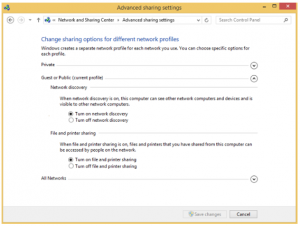
Other considerations_
- Processor: CPU with x86 or x64 architecture and with support of at least SSE2
- RAM: 1 Gbyte
- Free space in disk for the installation: 650 Mbytes
