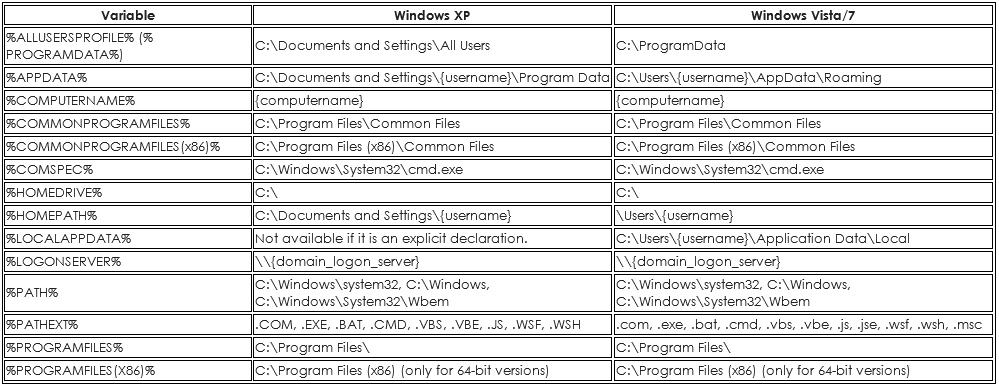+34 900 840 407
support@cytomic.ai
How to create folder exclusions using system variables in Cytomic Data Watch
Related Products_
- Advanced EPDR
- Advanced EDR
- Cytomic Data Watch
Introduction
To create folder exclusions to be applied to the Cytomic Data Watch inventory, searches and reports, you can use the * wildcard and the ? symbol as well as system variables as indicated in the chart below:
Chart